Description
This is by far the easiest way to make Printed Circuit Boards from CAD software or magazine PCB layout artwork.
You simply make the PCB image by putting a Press 'n' Peel sheet of transfer film in the paper tray of a photocopier or Laser Printer (The sheet size is almost the same as the A4 paper tray). You then print or copy the PCB track image onto the film. Using a domestic clothes iron you press the image onto a precleaned piece of copper clad PCB. The image transfers to the copper and the image will not etch away. Ammonium Persulphate or Ferric Chloride are both OK.
Product Specifications
- You get 5 sheets of 215 x 280mm transfer film in each pack.
- Full instructions supplied.
- 4 Easy steps
- 1. Print or Copy
- 2. Iron on
- 3. Peel off
- 4. Etch
| Length : 30 cm | Width : 23.1 cm |
| Height : 0.1 cm |
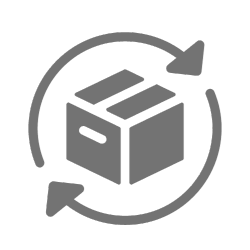
Easy Returns
Free 365 Day Warranty
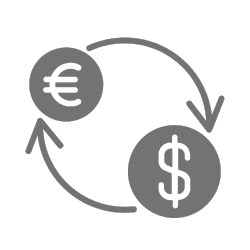
Shop & Pay in your currency
Now shipping to 40+ countries
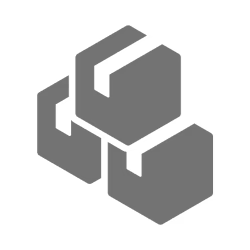
100,000+ Products
Amazing Brands. All Gift Occasions.



